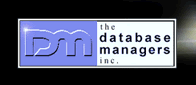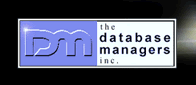A combo box (combobox) can automatically submit
an HTML form when the current item is changed
by the user
by Curtis Krauskopf
Sometimes web users demand features that aren't standard
in web user interfaces. One of those times is when the
user wants a combo box (sometimes also called a combobox,
a select box or selectbox) to automatically submit web
forms when the current item in the combo box is changed.
|
|
Figure 1: A live example of
a standard submit button
|
The standard way of submitting a web form is with a
submit button (figure 1). As shown in this live example,
the submit button has customized text that helps
the user understand the purpose of the submit action.
Users that want an automatically submitted web form
are looking for a shortcut. They don't want to select
a combo box item and THEN go through all the hassle
of clicking on a submit button.
Automatic combo box forms are particularly suited to
the following situations:
- When there are a limited number of choices
- When the selection of any particular choice does
not doom the user to an irreversible action. One example
of that would be: "Are you sure you want to delete
this transaction?".
- When the user is on an Intranet or on a fast Internet
connection that does not have a significant turnaround
time for processing the submitted page and refreshing the
page (or rendering a new page).
- When there are few (or no) other form elements on
the web page.
Figure 2 shows a combo box that has been rigged to
automatically submit when any of the combo box items
are chosen.
|
|
Figure 2: An example combo box
that will automatically submit
when an item is selected.
|
The source code for Figure 2 is shown in Figure 3.
All of the code in Figure 3 can be selected by clicking
anywhere in the frame.
|
|
|
Figure 3: Source code for an example combo box.
Click anywhere in the frame to highlight all of the text.
|
Notes:
- The onChange="frmTest.submit();"
select option is the magic that makes this
work. Since this is in Javascript, the capitalization
of the parameter is important. Notice that the
capitalization of frmTest matches the name of the
form.
- If the user does not have a Javascript enabled browser
or the user wants to choose the default option, then
this method will not work. Because either of
those cases are common, the form should contain a
SUBMIT button that forces the page to be submitted.
- The JavaScript code is surrounded by double quotes
"frmTest.submit();".
This is part of the syntax for this method.
It is very easy to forget to surround the parameter
with quotes.
Go Back to the WebApp
Server and ASP Tips Page
Other Popular DataFlex topics at The Database Managers,
Inc.:
|