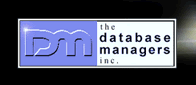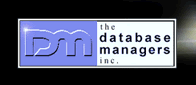Compiling
DataFlex Programs
by Curtis Krauskopf
This
article provides a way to conveniently compile arbitrary
groups of DataFlex source files on a single command
line. The filenames on the command line can contain
wildcards.
The Problem
The
DataFlex compiler, dfcomp,
normally displays compile-time errors directly on the
screen. For example, when the program being compiled
is
// prog.src:
// This program has 3 compile-time errors.
integer i
for i from 1 to 10
showlnx i // should be showln
loop
string akey 1
inkey ackey // should be akey
|
and the compiler is executed as
the DataFlex compiler reports
on the screen. For single programs, this
is acceptable because the compiler immediately tells
you when it encountered a problem.
Sometimes, however, an entire project
needs to be completely recompiled. Unfortunately, the
DataFlex dfcomp compiler doesn't allow us to use:
Even if it were possible, it would be
inconvenient to have to baby-sit the compilation. Each
error encountered during compilation will stop the dfcomp
compiler and it will wait for the programmer to acknowledge
the error message.
A Solution
On Windows, the FOR
command can be used to process a group of files. The
syntax to use on the command line is
|
for %s in (*.src) do dfcomp
%s
|
If the above command is put into a batch
file, then each of the % signs needs to be doubled,
like this:
dfc.bat:
for %%s in (*.src) do dfcomp %%s
|
This is a convenient batch file but it's
restricted (hard-coded) to a specific set of source
files (*.SRC). For example,
let's say my Accounts Payable programs start with AP*
and my General Ledger programs start with GL*.
I could have two batch files that compile each group:
DFC_AP.BAT would compile
all of my AP*.SRC files
and DFC_GL.BAT would compile
the General Ledger files.
The DFC_AP.BAT
file would look something like:
|
for %%s in (AP*.src) do
dfcomp %%s
|
and the DFC_GL.BAT
file would look something like:
|
for %%s in (GL*.src) do
dfcomp %%s
|
Next:
User-Specified Parameters
Jump
Directly To...
User-Specified
Parameters
Don't
Stop on Errors
Improvements
Summary
Go
to DataFlex Tips
Copyright 2003-2010 The Database Managers, Inc.
|