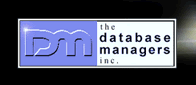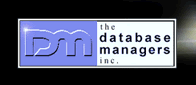Page 6
Timing an Event in DataFlex
by Curtis Krauskopf
Measuring
the SET_TIMER Resolution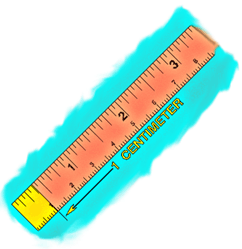
The
SET_TIMER command allows the programmer to create code
that executes when the keyboard is waiting for input.
This means that you can't use SET_TIMER to test how
long a report takes to run, or how long a record takes
to save. But you can use it to find out how long the
system has been waiting on the user before they acknowledge
a prompt.
According
to the DataFlex documentation, the accuracy of the SET_TIMER
command is dependent on the operating system. The timer
has a documented resolution of 1/100th of a second but,
according to DAC's documentation:
"...
most operating systems do not return time intervals
with this much accuracy."
So,
the question is, what kind of accuracy is available
through SET_TIMER on your operating system?
A
program that provides an answer to this is below. testtime.src
is designed to test the minimum resolution that the
SET_TIMER command uses on a particular operating system.
In testtime.src, the SET_TIMER command is executed
with a user-defined periodic interval. testtime.src
will count how many times per second that the user-defined
interval fires or executes. The result displayed
by testtime.src shows how many times per second
the interval executed.
For
example, if testtime.src reports that the timing
event fired 4 times in a second, then that means that
the timing event is firing every 0.250 seconds. Similarly,
if testtime.src reports that the timing event
fired 18 times per second, then each timing event is
firing every 1/18 = 0.0556 seconds.
The
way to find out the maximum resolution that DataFlex
uses on your operating system is this: run testtime
with the minimum resolution (1, which means 1/100th
of a second). testtime will report how many times
per second the timing event is executing. The reciprocal
of that number is the amount of time, per second, for
the minimum resolution for your operating system and
machine.
// testtime.src
//
// by Curtis Krauskopf
// (c) 2003 The Database Managers, Inc.
//
// According to the DataFlex documentation, the accuracy
// of the set_timer command is dependent on the operating
// system. The timer has a documented resolution of 1/100th
// of a second but "most operating systems do not return
// time intervals with this much accuracy." [DAC
// documentation]
//
// This program is designed to test the minimum resolution
// that the set_timer command uses on a particular operating
// system.
//
// How to use:
// dfrun testtime {interval}
// where interval is a number, from 1 to 100, that
// represents the delay (in 100ths of a second) that
// should be used in the set_timer command. If
// interval is not provided, the default value of 1
// is used.
//
// How to test:
// 1) First, run "dfrun testtime" to see what happens.
// The screen will clear and a message will tell you
// to press any key to stop the test. Meanwhile, a
// number will start displaying. This is the number
// of times per second that the "ping" procedure is
// being called.
// 2) To see how many times, on your operating system,
// the timer is called with larger periodic intervals,
// start the test with "dfrun testtime #" where #
// is some number from 1..100. "dfrun testtime 50",
// for example, will generally have testtime called
// twice per second (every 50/100ths = 1/2 second).
//
// Using the default period value of 1 (to time the fastest
// resolution available), on one of my
// Windows 2000 desktop computers, I get results of
// 18 or 19 times per second, which suspiciously corresponds
// with the CPU's event timer that fires every 1/18.1 (or so)
// seconds.
//
// On another machine also running Windows 2000, the results
// I get are consistently 1 time per second. That's a
// significant difference!
//
use timer
integer testdelay // User specified set_timer delay
cmdline testdelay
// testdelay defaults to 1 if it wasn't specified by the user
if testdelay eq 0 move 1 to testdelay
date today
integer hour minute second
integer last_pingsecond // What second was last pinged?
// How many pings were there since the last second?
integer pings
move 0 to pings
// This procedure was purposely kept very small, and uses
// global variables to reduce its initialization and run time.
procedure ping
sysdate today hour minute second
if last_pingsecond ne second begin
// we have a new timeframe -- tell what happened in the
// previous timeframe.
show pings " pings = " (1.0/pings) " seconds per ping"
// This next line overwrites any residual characters
// that result from a differnt number of decimal
// places in the (1.0/pings) calculation.
showln " "
move 0 to pings
move second to last_pingsecond
end
increment pings
end_procedure
// This is the timer being tested.
set_timer blink periodic desktop ping testdelay
show "Testing with a set_timer delay of " testdelay
showln "/100ths of a second."
showln "Press any key to stop the test."
string akey 1
inkey akey
|
The
output for this program on one of my Windows 2000 desktop
machines looks like this:
On
this computer, the results sometimes display 19 pings,
but most of the time 18 pings appears. This suspiciously
corresponds with the CPU's event timer that fires every
1/18.1 (or so) seconds.
Amazingly,
the exact same program, when run on a different Windows
2000 desktop, gives these results:
Wow!
That's an amazing difference considering that both machines
are running the same operating system. The difference
is probably due to the differences between the BIOS
used by each motherboard.
Summary:
Because
of the limitations of the SET_TIMER command (it only
works while in a keyboard wait loop, its documented
best resolution is only 1/100th of a second, the timing
is inconsistent between two machines even with the same
operating system), the SET_TIMER is probably a poor
choice for most event timing. The one redeeming virtue
that makes SET_TIMER practical to use is that it does
execute during a keyboard wait loop.
In
a GUI style program, using SET_TIMER to time an event
during a keyboard wait loop might be a viable choice.
In a procedural or non-GUI style program, the INKEY
command can be used to time the event in a keyboard
wait loop. In that case, use the microsecond
timing technique described on page
5 to determine how long an event took.
Microsecond
timing is incredibly accurate -- and some may justifiably
argue that it's too accurate if it's detecting the amount
of time the operating system steals from the process.
When
a hyper-accurate (40 microsecond) timing resolution
isn't needed, consider using instead the techniques
shown in the fourth page of this article, A
Better Timer. The program in that article shows
how to obtain consistent results when using SYSDATE
or SYSDATE4 but at only a 1 second resolution.
Also,
don't forget the Rules
of Thumb when timing events on a computer. Don't
let one faulty test that had an anomalous result influence
your decisions about which algorithm to use. Repeat,
repeat, repeat!
I
hope that you enjoyed this article and learned something
interesting about DataFlex and timing issues. Let me
know if you liked it (or not). Your feedback will help
guide me when writing future articles.
Curtis
Krauskopf (email at 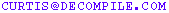 ) )
Curtis Krauskopf is a software
engineer and the president of The Database Managers (www.decompile.com).
He has been writing code professionally for over 25 years. His prior projects
include multiple web e-commerce applications, decompilers
for the DataFlex language, aircraft simulators, an automated Y2K conversion
program for over 3,000,000 compiled DataFlex programs, and inventory control projects.
Curtis has spoken at many domestic and international DataFlex developer conferences
and has been published in FlexLines Online, JavaPro
Magazine, C/C++
Users Journal and C++ Builder Developer's Journal.
The Database Managers
helps companies to:- become more profitable
- grow their
business
- fix programs
that are behaving badly
- write new programs
to solve business problems
- do more with
fewer resources
Email them at 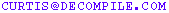 to find out how to make your company more successful.
to find out how to make your company more successful.
|
| Go
Back to Page: 1
2
3
4
5
|
|
Go to DataFlex
Tips
Copyright 2003-2010 The Database Managers, Inc.
Other Popular DataFlex topics at The Database Managers,
Inc.:
|