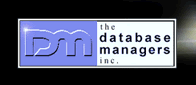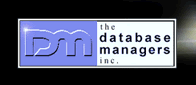opt command line parser
This document describes opt, v3.19a, a subroutine
library for communicating options and parameter values
to a C program via the command line, parameter files,
environment variables, or a rudimentary builtin interactive
menu.
-- The Detailed Node Listing ---
Nutshell
Opt
What is Opt?
User Interface
Programmer Interface
Registering options
Etc
1. Nutshell
opt is a subroutine library which facilitates
the convenient input of parameters to a C program. Parameters
are parsed from a command line, with further facilities
for reading options from files, from environment strings,
or from an interactive environment.
The aim of the opt package is to permit
programs to be both user- and programmer- friendly.
The package attempts to provide a direct and relatively
full-featured input interface to the ultimate user of
the program, and at the same time to impose a minimal
amount of work on the programmer to "add" options parsing
to existing software.
opt is similar in its effects to the standard
UNIX (and also to the GNU) getopts packages,
and I have tried (though possibly not as hard as I could
have) to keep them as similar as possible whenever feasable.
But opt does takes a somewhat different
philosophy. Variables are "registered" to strings, and
whenever the strings are used on the command line, the
variables are updated accordingly. This tends to be
a little more compact (and in my view more convenient)
than the loop and case-statement approach used by getopt.
Also, opt has a few more bells and whistles.
1.1 What the user sees
Code written with opt can read parameters
from the command line; for example running the program
| |
birthday -m 9 -d 11 -y1989 -v
|
can set paramters month=9, day=11,
and year=1989, and also turn on the verbose
flag, inside the birthday program. Note that
the space between the single-character option name and
the value is optional. Some parameters can also be set
using long names, for instance:
| |
birthday --month=9 --day 11 -y1989
|
Note that the `=' can only be used with the
long form of the options, but it is optional and white
space can also be used to separate the option name from
its value. Note also that the long name `--month'
and the variable name month only happen to
be the same in this example; they aren't in general. Alternatively,
you can use
to read the paramters from the file `file.opt'.
There is also an interactive menu. If you type
at the command line, then you'll see this on the screen:
| |
birthday
m Month 4
d Day of month 24
y Year 1993
v Verbose FALSE
p Use Pade Approximants FALSE
g Gregorian FALSE
(Type ? for Help)
->
|
By invoking the menu, the user is able to see what all
the available options are, even the obscure ones. The
prompt `->' is waiting for your response;
type `m 9' and return to set the value of
month to 9. Set any other parameters as you
see fit. Enter a blank line, and the you'll again see
a list of parameters and values. Then type `='
and the program will run with those parameters, and then
return to the prompt. You can change the parameters and
run again if you like. Type `.' to exit.
Note that the programmer may optionally disable the
menu, so some applications that use opt
may not allow the --menu option.
Finally, the program is somewhat self-documenting.
Type
at the command line, and then you'll see a message like
this:
| |
Usage: birthday [options]
To invoke the menu, type:
birthday --menu
The options are:
-m, --month <INT> Month
-d, --day <INT> Day of month
-y <INT> Year
-v <INTLEVEL> Verbose
-p <BOOL> Use Pade Approximants
-g <BOOL> Gregorian
|
and then the program exits. There are several other features
provided by opt that will be discussed in
later sections.
1.2 What the programmer sees
The above example is based on actual output from the following
code. This is not the simplest possible, but it illustrates
what I personally find to be the most commonly used features.
More sophisticated options processing is also available,
and will be discussed in later sections.
| |
/* birthday.c */
#include <stdio.h>
#include <opt.h> /* part of opt package */
/* Parameters that user has access to via opt package;
* They are typically (but not necessarily) global variables.
* Their default values are provided in the assignement statements.
*/
int month=9;
int day=11;
int year=1989;
int verb=0;
int pade=0;
int greg=0;
/* All of what the program itself does is in the birthday() function;
* This function does what a non-options parsing main() might do.
*/
int birthday(int argc, char **argv)
{
if (month == 9 && day == 11 && year == 1989)
printf("Happy birthday, Max\n");
else if (month == 4 && day == 24 && year == 1993)
printf("Happy birthday, Sky\n");
if (verb)
printf("Hello, world: %4d/%02d/%02d\n",year,month,day);
return OPT_OK;
}
/* all of the options parsing is in the new main() function */
int main(int argc, char **argv)
{
/* optrega() registers short name '-m' and long name '--month' to
* variable 'month', and provides brief description "Month"
*/
optrega(&month,OPT_INT,'m',"month","Month");
optrega(&day, OPT_INT,'d',"day", "Day of month");
/* optreg() only provides short name '-y' */
optreg(&year,OPT_INT,'y',"Year");
/* register some flag variables... */
optreg(&verb,OPT_INTLEVEL,'v',"Verbose");
optreg(&pade,OPT_BOOL,'p',"Use Pade Approximants");
optreg(&greg,OPT_BOOL,'g',"Gregorian");
/* the function birthday() is registered with opt */
optMain(birthday);
/* opt() is the routine that actually parses the argc/argv
* variables
*/
opt(&argc,&argv);
opt_free();
/* and when it's done, argc/argv will contain the leftover
* argc/argv variables, including the same argv[0] as in
* the original argc/argv
*/
/* Now that variables are parsed, run birthday() */
return birthday(argc,argv);
}
|
The opt package consists of the header file `opt.h',
which must be #include'd in any code that
uses opt, and the library file `libopt.a',
which is linked to the program at compile time
| |
cc -Idir_with_opt_h -Ldir_with_libopt_a birthday.c -lopt
|
2. Opt
2.1 Philosophical digression
Programs that provide a convenient user interface,
especially those with gooey user interfaces (GUI's),
generally require a fair bit of programming to produce.
But for short programs that will not be used a lot,
"programmer friendly" is more important than "user friendly."
If a program grows in size or usefulness, the programmer
can then go back and put in a better interface. But
in doing so, the programmer trades away the "programmer
friendliness" of the original code to end up with software
that exhibits "user friendliness".
Suppose you want to write a program that depends on
some parameters. As a programmer, it is convenient to
set the parameters (in the vernacular, to "hardcode"
them) to desired values right in the program. It is
not really very convenient, though, because you have
to recompile the program every time you want to run
it with different values. This is especially inconvenient
when the user and the programmer are different people.
It is usually more convenient (for the user) if the
parameters can be specified at run time. There is, of
course, more than one way to do this. You can specify
parameter values in an input file, for instance. Then
the program has to open the file, read the values, assign
them to the appropriate variables, and then compute
accordingly. It's a little inconvenient for the programmer,
and a little inconvenient for the user, but if there
are a large number of parameters, this is often the
best approach. Even for a small number of parameters,
it is useful to at least have the option of saving parameter
values in a file.
Another approach is to have the program "ask" the user
what parameter values are desired. After typing `birthday'
for instance, the program might respond with
| |
What is the number of the month?_
|
to which the user would reply, say, "9". Then
| |
Enter the day of the month and the year?_
|
to which the user would type "11 1989" or perhaps "11,1989"
depending on the format that the program expected for
input. This style of program sometimes seems friendly
at first, since the user doesn't have to know a lot about
the program to run it, but just has to answer the questions.
It can get to be pretty awkward after awhile, though,
particularly if there are a lot of options, and especially
if the program is to be used in shell scripts. It is not
too hard to write the program to do this (it is basically
a series alternating printf's and scanf's),
but for a lot of parameters, it can get pretty tedious.
One of the most popular approaches is to specify the
options and parameter values directly from the command
line. The user types
| |
birthday -m 9 -d 11 -y 1989
|
and this specifies in one compact line values for month,
day, and year. This is a bit of a compromise; the user
has to know what all the options are, and the programmer
has to do a little string parsing. The motivation for
the opt package is to bridge this gap: to
on the one hand simplify the programmer's task of converting
command line strings into parameter assignments, and on
the other hand to provide the user a little more information
about the available options and a little more convenience
in setting those options and parameter values.
2.2 What is Opt?
I know I've said this already, but...
opt is a subroutine library for communicating
options and parameter values to a C program via the
command line, parameter files, environment variables,
or a rudimentary builtin interactive menu.
The aim of the opt package is to permit
programs to be both user- and programmer- friendly.
The package attempts to provide a direct and relatively
full-featured input interface to the ultimate user of
the program, and at the same time to impose a minimal
amount of work on the programmer to "add" options parsing
to existing software.
The next sections basically parallel the `Nutshell'
chapter, but add a little more detail. First, the opt
interface will be described, as it appears to the user.
This comprises the advertisement for incorporating opt
into your code. Then it will be shown how to write code
that uses opt for its user interface.
2.3 User Interface
Currently, opt supports the following
modes of interface to the user:
- Direct command line options
- Options from a named file
- Environment strings
- Rudimentary builtin menu
- Standard usage messages
2.3.1 Direct command line options
Options are typically invoked with a delimiter (either
`-' or `--') followed by an
alphabetic character or string, and both of those by the
value of the parameter. Thus `birthday -m5'
means that the parameter associated with `m'
takes the value 5. The same effect is acheived by `birthday
-m 5' (with a space between `m' and
`5'). The power of this assignment is that
options for several parameters can be assigned in a flexible
way:
| |
birthday -m9 -d11 -y1989 ;Sets values of month, day, and year
birthday -d11 -y1989 -m9 ;Doesn't matter what order
birthday -m9 ;Set month=9, day and year to their defaults
birthday -m 9 ;Space is permitted between m and 9
birthday - m9 ;Not valid to have space beweeen - and m
birthday -m9-d11 ;Not valid; need space between each
;delimited option
|
Some kinds of options are of a different form. Among
these are "flags" which signal whether a given option
is on off. Thus, one might signal that a program is
to operate in verbose mode with a command line of the
form `birthday -m9 -v'. Alternatively,
one can write `birthday -m9 -v+' to explicitly
turn the verbose option on, or `birthday -m9 -v-'
to explicitly turn verbose off. Unlike options which
assign values, flag parameters can be assigned with
a single delimiter. Thus, one might have a verbose (`v')
flag, a gregorian (`g') flag, and a "use
Pade approximant" (`p') flag. In this case,
one can write commands of the following forms:
| |
birthday -v -g -p ;Invoke all flags
birthday -vgp ;Invoke all flags, in a more compact notation
birthday -pv+g- ;Invoke p-flag, while explicitly
;turning v-flag on, g-flag off.
|
Invoking a flag is not always the same as setting the
flag to ON. Depending on how the flags are defined in
the program, invoking a flag may set its value to ON,
to OFF, or toggle it to the opposite of its value before
invocation. For instance, if the `p'-flag
is a toggle, the command `birthday -p -m9 -p'
toggles it twice, so that the effect of the two invocations
are to cancel each other out. The motivation for toggles
and other kinds of flags will become apparent when the
command line is extended to files and environment variables
and interactive menus.
2.3.2 Options from a named file
It is clear that a program with many options begins
to get unwieldy on the command line, and it is desirable
to save options in a file, and not have to retype them
every time the program is run. The opt
package permits this with command lines of the form
`birthday @bday.opt'. Here `bday.opt'
is a file which contains options which are used by the
program birthday. The form of the options
file `bday.opt' is like that of the command
line itself. Thus, if the file is composed of the string
`-m9 -d11 -y1989 -vg' then it is as if
that string replaced `@bday.opt' on the
command line.
A file permits some luxuries that are not available
on the command line directly. One of these is that you
are not limited to a single line, and another is that
you can add comments in the file. Thus if the file looks
like this:
| |
;file: bday.opt
;Comments are preceded by a semi-colon
-m9 ;September
-g ;Use gregorian
-d11 -y1989 ;Can still have several options on one line
|
Then `birthday @bday.opt" is exactly equivalent
to "birthday -m9 -g -d11 -y1989'.
It is possible to mix direct command line options with
file options. Thus `birthday -v @bday.opt -p'
is equivalent to `birthday -v -m9 -g -d11 -y1989
-p'. This is particularly useful if you want
to make many runs in which only a few parameters are
changed at a time. For instance,
| |
birthday @defaults.opt
birthday @defaults.opt -m10
birthday @defaults.opt -v
|
might represent three runs of the program "birthday",
the first with a default set of options, the second with
the same options except m=10, and the third the same as
the first, except that verbose is turned ON.
It is also possible to nest files, so that one might
have two files:
| |
;file: bd1.opt
-m5 ;set some option values
-y 1997
@bd2.opt ;get more options from file bd2.opt
|
and
| |
;file: bd2.opt
-d 11 ;set day=11
-y 1989 ;set year=1989
|
and then the command line `birthday @bd1.opt'
conceptually expands to be the equivalent `birthday
-m5 -y 1997 -d 11 -y1989'. This is a completely
valid command line, even though the 'y' option appears
twice; it is the last value of a variable which the program
uses, in this case y=1989.
Of course, recursive nesting will only get you into
trouble.
There is a useful abbreviation for files: @@ stands
for the default options filename which is always the
program name with the extension ".opt". Thus `birthday
@@' is equivalent to `birthday @birthday.opt'
You can also write to an opt file; the
directive `%file.opt' writes the current
options to the file `file.opt' and then exits.
Here, `%%', invoked for a program called
`birthday', is an abbreviation for `%birthday.opt'.
2.3.3 Environment strings
The program which uses the opt package
can be instructed to look for an environment variable
for options. If birthday sets `BIRTHDAY'
as its option environment variable, and if the environment
string `BIRTHDAY=-m9 -y1989' is set, then
running `birthday' is equivalent to running
`birthday -m9 -y1989'. The environment
options are assigned before any command line options,
so they can be over-ridden: thus the command `birthday
-m10' resets m to be equal to 10 instead of m=9
suggested by the environment string, but one still has
y=1989. The environment string is therefore a useful
place for storing default options that you don't want
to have to keep typing them each time you run the program.
In the UNIX C-shell you can set an environment string
with the `setenv' command:
| |
setenv BIRTHDAY "-m9 -y1989"
|
while in the Bourne shell, you'd write
| |
BIRTHDAY="-m9 -y1989"
export BIRTHDAY
|
Note that UNIX environment strings are not the same thing
as shell variables In MS-DOS, one uses the command "set";
the format is
with no quotes. To unset, type "set BIRTHDAY=", and to
view just type "set". (However, it's been ages since I've
used opt on MS-DOS; I'd be surprised if it
still worked on that platform. Of course I'm always surprised
when anything works on that platform.)
2.3.4 Rudimentary builtin menu
Although the above methods provide flexible means of
getting parameter values to a program which is run in
background or batch mode, it is also useful to alter
parameters interactively. The opt package
provides a convenient way to do this, with an interactive
menu. To invoke the menu type `$' (or `--menu')
at the end of the command line. For instance, typing
`birthday -m4 -y1993 $' will return a menu
that looks something like
| |
birthday
m Month 4
d Day of month 11
y Year 1993
v Verbose FALSE
p Use Pade Approximants FALSE
g Gregorian FALSE
(Type ? for Help)
->
|
The prompt `->' is an invitation to the
user to write a segment of a command line. For instance
a reply of `-m4 -vg' will come back with
a bare prompt:
Responding with an empty line will give a new menu that
looks like
| |
m Month 4
d Day of month 11
y Year 1989
v Verbose TRUE
p Use Pade Approximants FALSE
g Gregorian TRUE
(Type ? for Help)
->
|
When you are ready to run the program with these values,
type `='. Actually, there are a number of
things you can type at the command prompt; type a plain
`?' for the following description:
| |
- Options delimiter
? Help
= Run program and return to menu
! Shell to Operating System
$ Exit menu
+ Additional options
@<filename> Get options from file
@@ Get options from file [birthday.opt]
%<filename> Put options in file
%% Put options in file [birthday.opt]
. Quit
->
|
It is also possible that `?c' will give
further information about the option specified by `c',
although this requires that the programmer supplied
extra information (usually, the brief description is
all that is available). For example,
| |
-> ?d
d: Use day of month, should be less than 32
->
|
If you don't want the user to have access to the menu
for some reason, then you can invoke the function `optDisableMenu()'
before calling `opt()', to achieve this.
You might want to do this to avoid stuff about menus
appearing in the usage message, for instance.
2.3.5 Standard usage messages
The user can type
and get a fairly complete usage message:
| |
Usage: birthday [options]
To invoke the menu, type:
birthday --menu
The options are:
-m, --month <integer> Month
-d, --day <integer> Day of month
-y <integer> Year
-v <flag> Verbose
-p <flag> Use Pade Approximants
-g <flag> Gregorian
|
2.4 Programmer Interface
First an example source code will be shown so that
the programmer gets an idea of what it takes to incorporate
opt into his or her favorite application.
Subsequent sections will then go into more detailed
explanation.
2.4.1 Example code
The easiest way to see how to use the opt
package is with an example. The following program illustrates
most of the features that you'd actually want to use
(and several you probably don't care about).
| |
/* testopt.c */
#include <stdio.h>
#include <stdlib.h>
#include <opt.h>
int month=4;
int day=24;
int year=1993;
char *who=NULL;
int go(int argc, char **argv)
{
if (argc>1) {
printf("In program %s, Extra option: %s\n",argv[0],argv[1]);
}
if (optinvoked(&month)) {
printf("User set month...\n");
}
if (month == 9 && day == 11 && year == 1989) {
printf("Happy birthday, Max\n");
} else {
printf("Hello, %s: %4d/%02d/%02d\n",(who==NULL ? "world" : who),
year,month,day);
}
return OPT_OK;
}
int checkyear(void *v)
{
if (year == 2000) {
printf("Watch out for that year=2000 bug!\n");
return OPT_ERROR;
}
return OPT_OK;
}
int quit()
{
printf("Bye...\n");
return OPT_OK;
}
int write_altversion()
{
printf("AltVersion XXX\n");
optExitNumber(12);
return OPT_EXIT;
}
int fix_mon(void *v)
{
int m;
/* fix whatever int variable v is pointing to */
m = *((int *)v);
if (m < 1 || m > 12)
m=1;
*((int *)v) = m;
return OPT_OK;
}
main(int argc, char **argv)
{
optreg(&month,OPT_INT,'m',"Month");
optlongname(&month,"month");
opthook(&month,fix_mon);
optrega(&day,OPT_INT,'d',"day","Day");
opthelp(&day,"Use day of month, should be less than 32");
optreg_INT(&year,'y',"Year");
optreg(&year,OPT_INT,'Y',"Year");
optdescript(&year,"What Year");
opthook(&year,checkyear);
optregp(&who,OPT_STRING,"who","Who to say hello to");
optexec("altversion",write_version,"Write version number and exit");
optEnvVarName( "OPT" );
optMain(go);
optQuit(quit);
opt(&argc,&argv);
go(argc,argv);
opt_free();
}
|
2.4.2 Registering options
It is necessary for the programmer to somehow tell
the package which options are associated with which
variables in the program, and what descriptions opt
should use in the usage message and the menu. This is
done with a function call that "registers" (or associates(1)) a variable and a name. These functions (one for each variable,
in general) are usually called at the beginning of the
code.
Opt can handle three kinds of options:
- Delimited options
- Options that are "flagged" by the user using a command
line switch such as `-n' or `--size'.
- Positional options
- Options that do not have an associated switch and
simply appear on the command line as bare arguments.
- Flexible options
- Options that can appear either as a delimited or
a positional argument.
2.4.2.1 Delimited options
Delimited options are the standard options you'd expect
an option handling package to work with. Delimited options
are flagged by the user with a switch that starts with
`-' or `--'.
`Opt' provides a variety of commands for
registering delimited options with different variable
types, and using the "short", or "long" delimited option
forms (or both).
For example,
| |
optreg(&day,OPT_INT,'d',"Day");
|
where day is the name of the variable as it
appears (for instance as a global variable) in the C program;
OPT_INT tells opt that the variable is an `int',
d is the alphabetic character that is used
on the command line to alter the parameter day,
and "Day" is a string that will be used in
the menu and the standard usage messages.
You can register a long (string) name as well as the
short (one character) name. The function name has an
extra `a' (mnemonic: all) at the end.
| |
optrega(&month,OPT_INT,'m',"month","Month");
|
With this registration in place, `-m 4' and
`--month=4' have the same effect; to change
the value of the variable month to four. If
you want to register a long name to a variable without
also having a short name (this is sometimes desirable
if there are a lot of options), this can be done with
a call to `optrega' that sets the short name
to the null character; e.g.,
| |
optrega(&month,OPT_INT,'\0',"month","Month");
|
The variable OPT_INT is of type `opt_TYPE';
this is an enumerated type and is defined in the header
file `opt.h'. The available option types are:
OPT_INT, OPT_SHORT, OPT_LONG,
OPT_CHAR, OPT_UINT, OPT_USHORT,
OPT_ULONG, OPT_UCHAR, OPT_FLOAT,
OPT_DOUBLE, OPT_BOOL, OPT_TOGGLE,
OPT_NEGBOOL, OPT_NEGTOGGLE,
OPT_INTLEVEL, OPT_STRING,
OPT_CSTRING, OPT_UNDELIM,
and OPT_UNDELIMC. There is also a type
OPT_NUL that is used internally.
Most of these are self-explanatory:
| |
OPT_INT int
OPT_SHORT short int
OPT_LONG long int
OPT_UINT unsigned int
OPT_USHORT unsigned short int
OPT_ULONG unsigned long int
OPT_FLOAT float
OPT_DOUBLE double
|
All of these are invoked on the command line with the
form `-x#' or with `-x #' where
`#' is the value of the number. Along these
same lines is the type
which can only be invoked as `-x#' and not
`-x #'. The latter form will assign the x
variable to the character value NULL ('\0'), and `#'
will be treated as the next option.
There are a variety of options for boolean (yes/no,
1/0, on/off) flags:
| |
OPT_BOOL int Probably this is the one that you want.
Invoking this option sets the value to 1;
and subsequent invocations have no effect.
OPT_TOGGLE int Each invocation changes the value -- either
from 0 to 1 or from 1 to 0.
OPT_NEGBOOL int Like OPT_BOOL but invoking the option sets
the value of the variable to 0.
OPT_NEGTOGGLE int Like OPT_TOGGLE, in fact a lot like OPT_TOGGLE.
I can't think of why you would want to use it.
OPT_FLAG int Deprecated! Use OPT_TOGGLE instead.
OPT_NEGFLAG int Deprecated! Use OPT_NEGTOGGLE instead.
OPT_ABSFLAG int Deprecated! Use OPT_BOOL instead.
OPT_ABSNEGFLAG int Deprecated! Use OPT_NEGBOOL instead.
In my own experience, I have found absolute flags are
usually preferable to toggle flags. The problem with toggles
is that you can easily lose track of the current state of
the toggle, especially when options can be specified in
files, environment variables, and the menu, as well as the
command line itself.
OPT_INTLEVEL int This is a kind of a combination of flag and int:
OPT_INTLEVEL is an integer that can take on only positive
values, usually less than ten. I find this useful for
"verbose" since I can not only turn verbose ON, but I can have
a range from slightly verbose to extremely verbose.
For this flag, each invocation increases the level; eg,
`-v -v' sets verbose=2, and `-v-' turns verbose off.
|
There are two types of strings, variable and constant.
Which of these to use depends on how the variable is declared:
| |
char *vstring=NULL; /* variable string */
char cstring[80]; /* constant string */
char *cstring="hello"; /* this is a constant string too */
|
The difference is that cstring already has
space allocated for it, so to have cstring
be "string" one has to use `strcpy(cstring,"string")',
and note that the pointer cstring itself does
not change. By contrast, to use vstring, space
must be allocated dynamically. In this case, one has to
change the value of the pointer vstring with
something like
| |
vstring = (char *)malloc(strlen("string")+1);
strcpy(vstring,"string");
|
| |
OPT_STRING char *
OPT_CSTRING char *
|
By the way, if you are using `OPT_CSTRING',
you should make sure that it has room for a string of
length `OPT_MAXSTRLEN'. But in general, you
should prefer `OPT_STRING' of the two. (Note,
`OPT_STRING' used to be called `OPT_VSTRING'
but the latter form is now discouraged.)
2.4.2.2 Positional options
The second kind of option that `opt' provides
is the positional option. These are similar to delimited
options except that they are not flagged by a delimiter
switch on the command line. The user specifies values
for positional options by simply writing those values
as bare arguments on the command line. The processing
of positional options is determined by the order in
which they appear on the command line, hence the name.
To register a positional option, use the `optregp'
command. For example:
| |
char* input = NULL;
...
optregp(&input,OPT_STRING,"input-file","File to process");
|
In this example, we have associated the variable `input'
with a positional option of type OPT_STRING (a dynamically
allocated string). `"input-file"' is a
long name associated with the option. It is not actually
used in option processing for pure positional parameters,
but is used to refer to the positional argument in the
usage message that `opt' generates. In
addition, if the option is subsequently made "flexible"
see section 2.4.2.3 Flexible options, then the option may be set either
positionally OR using a delimited option of the form:
Undelimited command line arguments are assigned to
positional options in the order in which those positional
options were registered. If there are insufficient command
line arguments to process all registered positional
options, then the remaining postional options are simply
never invoked. If there are more command line arguments
than positional options, then the remaining command
line arguments are returned to the `argv'
array after `opt' processing has finished.
Note: At the time of writing, such extra undelimited
arguments also cause opt processing to terminate immediately,
even if there are as yet unprocessed delimited arguments
on the command line. This is probably a mistake and
will be fixed in some future release.
Positional options can be registered using any of the
types described under 2.4.2.1 Delimited
options.
A delimited option can be turned into a positional
(or flexible) option by using the `optmode()'
function on that option see section 2.4.2.5 Modifying option attributes.
In earlier versions of `opt', positional
parameters were handled using a special variable type,
`OPT_UNDELIM', that was equivalent to `OPT_STRING',
but with positional semantics. This usage is still available
in `opt' but is deprecated.
2.4.2.3 Flexible options
The third kind of option is a flexible option. Flexible
options are simply positional options that can also
be set by the user using a delimited switch as well.
This can be handy in some cases, for instance when setting
a positional option from a file.
To register a flexible option, you can use the `optregf()'
function:
| |
char* input = NULL;
...
optregf(&input,OPT_STRING,'f',"input-file","File to process");
|
In this example, we have associated the variable `input'
with a flexible option of type OPT_STRING (a dynamically
allocated string). The user may set this option either
positionally, using the normal rule that positional
options are processed in the order that they were registered,
OR by using a delimited option of the form `-f
foo.dat' or `--input-file=foo.dat'.
An existing positional or delimited option can be turned
into a flexible option by invoking either the `optmode(...,OPT_FLEXIBLE)'
or `optmode_n(...,OPT_FLEXIBLE)' functions
on that option.
2.4.2.4 Default values
To give an option a default value, simply assign an
appropriate value to the corresponding registered variable,
before or after it is registered. Consider the following
example:
| |
int year=1999;
...
optrega(&year,OPT_INT,'y',"year","Year of interest");
|
If the user does not invoke the `-y' option,
then the variable `year' will retain the
value of 1999.
2.4.2.5 Modifying option attributes
If a variable is registered, then you can change or
add to its attributes; for instance:
| |
optreg(&var,OPT_INT,'c');
optlongname(&var,"variance");
|
The various registration functions (`optreg()',
etc) return an integer which is the index of the registered
option. Sometimes (eg, instance when there is no variable
associated with the registration) this integer is a
more useful identifier of a given option. The above,
for instance, is equivalent to:
| |
n = optreg(&var,OPT_INT,'c');
optlongname_n(n,"variance");
|
void optchar(void *v, char c)
- Associates the single-character name with the variable
pointed to by v.
void optchar_n(int n, char)
- Associates the single-character name with the n'th
registered variable.
void optlongname(void *v, char *longname)
- Associates the long name to the variable pointed
to by v.
void optlongname_n(int n, char *longname)
- Associates the long name to the n'th
registered variable.
void optmode(void *v, int mode)
- mode can be one of OPT_DELIMITED,
OPT_POSITIONAL, OPT_FLEXIBLE.
Makes the option associated with the variable pointed
to by v have the corresponding mode.
void optmode_n(int n, int mode)
- As `optmode()', but applies to the
n'th option.
void optdescript(void *v, char *descript)
- Changes the brief description of the variable pointed
to by v.
void optdescript_n(int n, char *descript)
- Changes the brief description of the n'th
registered variable.
void opthelp(void *v, char *help)
- Associates a longer help string with the variable
pointed to by v. This is the string the
user will see upon typing `?c' at the
menu prompt, where `c' is the single-character
name.
void opthelp_n(int n, char *help)
- Associates a longer help string with the n'th
registered variable.
void optarraydelim(void *v, char delim)
- Resets the delimiter (default is comma) for the
array variable. Note that using
optarraydelim(NULL,delim)
resets the delimiter for all array options.
void optarraydelim_n(int n, char delim)
- Resets the delimited for the n'th registered
variable.
2.4.2.6 Registering array options
As well as registering scalar variables, you can also
register dynamically allocated arrays, and manipulate
their values with command line options, parameter files,
environment strings, or on the menu. As a user, you
would type for instance `program -x 1,2,3'
to set the array values to 1, 2, and 3. As a programmer,
you need to keep track not only of the array pointer
but of the size of the array, so to register an array
option requires an extra argument. For example
| |
int nx=0;
double *x=NULL;
...
optreg_array(&nx, &x, OPT_DOUBLE,'x',"Array of x values");
|
As well as the optreg_array function,
you can also use optrega_array, optregc_array,
optregcb_array, optregs_array,
and optregsb_array. These are essentially
equivalent to the scalar versions, except that the first
argument is a pointer to the size of the array.
After the options have been processed, the array x[]
will have nx elements. In the above example,
nx would be 3, and x[0] would
be 1, x[1] would be 2, and x[2]
would be 3. It would be a mistake to refer to x[3],
since that is beyond the array bounds, but since the
programmer has access to nx, that shouldn't
be a problem.
Note that opt can only handle arrays of
simple types (strings, characters, and numbers); arrays
of OPT_BOOL's or OPT_INTLEVEL's
are not supported.
The default delimeter for array values is a comma;
this can be changed using the optarraydelim(void
*v,char delim) function.
See the file `test/tarray.c' for examples
of this usage.
2.4.2.7 Registering options in C++
opt also provides a rudimentary C++ interface.
You can always use the plain C code inside your C++
programs, but you may find it a little more convenient
to use the OptRegister function. This function
can be used like optrega except that it
has a lot more flexibility. Also, if you want to register
a standard type, like OPT_INT or OPT_DOUBLE
but not a specialty like OPT_UNDELIM or
OPT_INTLEVEL, then you can just leave out
the type specifier -- C++ knows what you mean. For example:
| |
// Can invoke with -N500 or --nPulses=500
OptRegister(&N, 'N', "nPulses","total Number of pulses");
// Can only invoke with long name --delta=0.01
OptRegister(&delta,"delta","average time between pulses");
// Can only invoke with short name -x3.14159
OptRegister(&x,'x',"x marks [the horizontal position of] the spot")
// You have to specify flags as such, otherwise they are
// treated as ordinary integers. Note that the variable is
// still an integer. Currently there is no support for the
// C++ bool type, which is unfortunate.
OptRegister(&flag,OPT_BOOL,'f',"flag","boolean variable");
// The descriptions are optional, so you can have very simple commands
OptRegister(&y,'y');
// But beware that there can be ambiguity between longname and description.
// The first string is assumed to be the longname
OptRegister(&z,'z',"third coordinate value"); // error!
// You can also register positional options using OptRegister
OptRegister(&y, OPT_POSITIONAL, "y-value", "The value of y");
// Or flexible options
OptRegister(&y, OPT_FLEXIBLE, "y-value", "The value of y", OPT_FLEXIBLE);
// If you specify both a type and a mode, specify the type first
OptRegister(&flag,OPT_BOOL,OPT_FLEXIBLE,'f',"flag","boolean variable");
|
See the example file `test/testcc.cc' for
a working example.
Note that using these routines requires that `libopt.a'
or `opt.o' be compiled using a C++ compiler.
This is normally handled automatically by the installation
procedure. If you want to include a single file with
your distribution containing the opt code, then use
`optcc.cc' rather than `opt.c'.
Both of these are generated automatically as part of
the opt install procedure.
Beware that there is a problem with gcc 3.0 and 3.1
on Solaris. The problem has been traced to the compiler
itself, and the maintainers have promised that it will
be fixed in the next release. If you use the environment
variable CPLUS_INCLUDE_PATH to tell the
compiler where `opt.h' is located, then you
will get error messages during compilation. One solution
is to use the explicit -I... directive
during compilation. Another is to disable the C++ interface
in opt by #define'ing the variable OPT_NOCPLUSINTERFACE
before #include'ing `opt.h'. This
however will disable the overloaded OptRegister
function, and you'll have to use the bulkier optreg
functions from the C interface.
2.4.3 Setting some strings
The following functions set strings which the opt
package uses for various things.
void optUsage(char *s)
- Sets the usage statement that the program will print
as part of the help message.
void optTitle(char *s)
- Sets the title, which appears as the first line
in the menu. If not set, then the program name is
used.
void optProgName(char *s)
- Sets the program name, which appears in the usage
message. Any leading directories in s are
stripped off. If the program name is not set explicitly,
then it is set when `opt()' is called.
The programmer might want to set the program name
using this function, if for some reason argv[0]
does not contain the command that runs the program,
or to ensure that the usage message can be displayed
using the `optPrintUsage()' function,
before `opt()' has been invoked.
void optVersion(char *s)
- Sets the version number of the program that you
are writing. When the user types `program --version',
then this is the version number that is printed. Note
that if the function
optVersion is not
used, then `--version' will do nothing
(except get a warning message that `version'
is not a registered option).
void optEnvVarName(char *s)
- Sets the name of the environment variable where
the
opt package will look for initial
command line options. If not set, the opt
will not be check any environment variable for options
processing.
void optDefaultString(char *s)
- The program itself can define a default command
line to be processed before the environment string
and before the actual command line. To be honest,
I can't imagine when you'd want to use this in real
life.
void optDefaultFile(char *s)
- The program can define a file name, eg `~/.programrc'
or `/etc/program.opt', in which to look for
default options for the program. If the file exists,
then its options are read in before reading the environment
string or the command line.
2.4.4 Registering functions (hooks)
Hooks are means by which the user can write routines
which the opt package calls during its
processing. This enables the programmer to customize
the behavior of opt to the program at hand.
Of course opt has to be informed of the
function (in the same way that variables have to be
registered, so do functions). The hook function should
always return an integer, and a value of zero is the
default that tells opt that all is okay.
(You can also return `OPT_OK', which is
defined to be zero in `opt.h'.) The return
value tells opt what to do after the hook
has been run. [** Warning: I am thinking of changing
these. --jt **]
OPT_OK
- Default. Keep processing options.
OPT_ERROR
- Signals to
opt that the hook was not
successful. Currently, opt doesn't do
anything differently from what it does if `OPT_OK'
is returned.
OPT_EXIT
- Program exits using the C command `exit(n);'
The value of n will be zero unless it has been set
by the function `optExitNumber(n)'.
OPT_QUIT
- Program exits, as with `OPT_EXIT',
but it will first check to see if a quit-hook has
been defined with the `optQuit()' function.
If one has, then it will run the quit-hook and then
exit.
OPT_ABORT
- If you are in the menu, you should be returned to
the prompt (assuming you configured
opt
to `--enable-longjmp' (default) at compile
time); but if you are running from the command line,
the program will quit calling a quit-hook if one has
been defined.
There are basically two kinds of hooks. The first kind
is associated with a specific variable, and it is run
whenever that option is invoked. These hooks take a
single argument, a `void *' that points
to the associated variable. The second kind of hook
is not associated with a specific variable, and it takes
no arguments. It might be associated with a command
line string (such as `--version' which
you might want to use to make the program write a version
number and exit; but see the optVersion
function in 2.4.3 Setting some strings.), or with the general behavior of
opt, such as the quit hook described below.
Here, `OPT_PFI' is declared `typedef
int (*OPT_PFI)()' in the header file `opt.h';
it is a pointer to a function returning an integer.
(Currently we exploit C's loose typecasting rules, so
that `OPT_FPI' refers to a function with
any number of arguments, as long as it returns an integer.
In future versions, we may define `OPT_PFI_V'
and `OPT_PFI_ARG' types, to indicate functions
that take arguments `void *' and `int,char
**' respectively.)
The first kind of hook is registered with the function
`opthook()'. For instance, if you register
a hook with a statement such as
| |
int fix_mon(void *v) { ... }
int month=9;
...
optreg(&month,OPT_INT,'m',"Month");
opthook(&month,fix_mon)
|
then the function `fix_mon' will be called
when the 'm' option is invoked. For instance, the function
might determine whether the integer month variable
was between 1 and 12, and if not, to fix it in some way.
Note that the hook function `fix_mon' takes
a single `void *' argument; when opt
calls the hook function, it will use a pointer to the
variable month as the argument. You can use
the argument to get (and manipulate) the value of the
variable month. However, if the variable is
global, then you can also manipulate the month directly.
So the following two examples serve the same purpose.
| |
int fix_mon(void *v)
{
/* don't bother using the argument v;
* just manipulate month directly */
if (month < 1 || month > 12)
month=1;
return OPT_OK;
}
|
and
| |
int fix_mon(void *v)
{
int m;
/* fix whatever int variable v is pointing to */
m = *((int *)v);
if (m < 1 || m > 12)
m=1;
*((int *)v) = m;
return OPT_OK;
}
|
The second example is not as pretty to look at, but it
is more general. It does not have to know which variable
it is fixing, and in fact you can `opthook'
this function to several variables, and it will apply
the `fix_mon' algorithm to those variables
as they are invoked.
- `void opthook(void *v, OPT_PFI fcn)'
- associates a hook `fcn' with the variable
pointed to by v. Whenever the option associated
with v is invoked, eg from the command
line, the hook is called.
- `void opthook_n(int n, OPT_PFI fcn)'
- associates a hook `fcn' with the n'th
option. n is the value returned by the
registration function `optreg'.
- `int optexec(char *longname, OPT_PFI fcn,
char *descript)'
- associates a hook `fcn' to the string
pointed to by longname. For instance, the
command `optexec("altversion",print_version,"Write
version info and exit");' will cause the function
`print_version()' to be called whenever
the string `--altversion' appears on
the command line. The function `print_version()'
takes no argument, and depending on its return value,
the program will either exit or keep going after printing
the version string. (Note that `--version'
is an opt builtin; see the
optVersion
function in 2.4.3 Setting some strings.)
- `optMain(OPT_PFI fcn)'
- The most commonly used hook in an
opt
program, at least by me. This function is run when
the user types `=' at the opt
menu prompt. Usually, the programmer writes `fcn(argc,argv)'
to do whatever it is that the program is supposed
to do (essentially the same as `main(argc,argv)'
but without the command line parsing that opt
is taking care of). The arguments `argc,argv'
that `fcn' sees are the command line
strings that are "leftover" after opt
has finished parsing; `argv[0]' is retained
however, so that `fcn' behaves just like
a `main' function would behave. When
`fcn' is finished, you will be returned
to the command line prompt. If opt was
configured at compile time with the `--enable-longjmp'
(default), then if you interrupt (^C) `fcn'
while it is running, you will be returned to the command
prompt (instead of exiting the program completely).
- `optRun(OPT_PFI run)'
- This is essentially the same as `optMain',
except that the function `run()' takes
no arguments. If you set this hook and the hook in
`optMain', then this hook will be ignored.
- `optQuit(OPT_PFI fcn)'
- is a hook that is run just before the program that
is using
opt exits.
- `optAdditionalUsage(OPT_PFI fcn)'
- This hook is run at the end of the usage message,
and can be used to provide the user with additional
usage information.
- `void optExitNumber(int n)'
- If opt has to exit, then call exit(n);
2.4.5 Misc
int optinvoked(void *v)
- Returns the number of times the option associated
with the variable pointed to by v was invoked
by the user.
void optPrintUsage()
- Print the current usage message to standard out.
void opt_free()
- If you are worried about memory leaks, you should
call this routine when you are finished using opt
routines. Most of the time, that means you can invoke
`opt_free()' right after `opt(&argc,&argv)',
but after `opt_free()', you won't be
able to use `optinvoked' for example.
Note that this will not free all the memory that
opt
allocated -- for instance, it makes copies of string
parameters that are specified on a command line. But
also note that opt does not generally
take a lot of memory, so if you leave off this command,
you will nearly always be just fine.
3. Etc
3.1 Installation
Because opt does not require exotic systems
services or esoteric libraries, installation on a variety
of platforms should be straightforward. What follows
is a guide to installing OPT on a UNIX system, but I
have heard of at least one successful install on a Microsoft
operating system.
First you have to un-archive the `opt-XXX.tar.gz'
file, where `XXX' is the version number,
using commands along these lines:
| |
gzip -d opt-XXX.tar.gz
tar xvf opt-XXX.tar
cd opt-XXX
|
Then, it's bascially a generic GNU installation, with
configure, make, and make
install. More details can be found in the `INSTALL'
file that should be in the distribution, but those are
details about the generic installation procedure, and
contain no opt-specific notes.
- You configure with the command `./configure'
where the initial `./' is to ensure that
you are running the configure script that is in the
current directory. You can also use the configure
command with options. Type `./configure --help'
to see what those options are. One of the most useful
is the `--prefix=PATHNAME' option,
which tells you where to install it. In this example,
the file `libopt.a' will be installed in
the directory `PATHNAME/lib', the
header file `opt.h' will be installed in
`PATHNAME/include', and the info file
`opt.info' will be installed in `PATHNAME/info'.
Some
opt-specific options are:
- `--disable-longjmp'
- If
longjmp is enabled (default),
then hitting `^C' during a run launched
from the menu prmopt will return you to the menu
prompt; if longjmp is disabled, then
`^C' exits the program entirely.
You should only disable longjmp if you have trouble
compiling.
- `--with-readline'
- If your system has
GNU readline
installed(2), you can specify this option to obtain readline features
(line editing, history recall, etc) in the opt
menu. If you will be using the menu even a little
bit, these features are very convenient.
- `--enable-flagonezero'
- By default, flag values of true and false are
recorded (to the
.opt file for instance)
with `+' or `-', respectively;
eg, -v+ turns on the v-flag.
But if you invoke --enable-flagonezero,
then true and false are encoded as `1'
and `0' instead. If you have a lot
of long option names, it looks a little cleaner
(some might argure) to have `--verbose=0'
rather than the default `--verbose=-'.
- The next step is easy, just type `make'.
If this fails, you may need to reconfigure in the
previous step. Or, you may have a defective version
of
opt, or you may be compiling it on
a new platform
- Although it is not necessary, you are encouraged
to type `make check'. This runs a number
of tests to make sure that the
opt package
you just compiled is actually working. The tests in
the `test/' directory also serve as example
code to show you how to use the opt package in your
own programs.
- The last step is to type `make install'
but you should be sure you have permission to write
to the directories where `libopt.a' and `opt.h'
will be copied. This is by default `/usr/local/lib'
and `/usr/local/include', but that can be
changed at the configure step (see `INSTALL'
for details). Unless you are installing
opt
into your personal directory, you will probably have
to become "root" before you do this step.
3.2 Adding opt to existing code: a recipe
Suppose your code initially looks like this:
| |
/* yourprogram.c */
#include <stdio.h>
int N=5; /* Global variable */
int
main(int argc, char **argv)
{
/** do some complicated thing **
** that depends on value of N **/
}
|
You want to use the opt package to make
the variable N into a parameter that can
be altered on the command line. Here is the recipe.
| |
/* yourprogramonopt.c */
#include <stdio.h>
#include <opt.h>
int N=5; /* Global variable */
int
youroldmain(int argc, char **argv)
{
/** do some complicated thing **
** that depends on value of N **/
}
int
main(int argc, char **argv)
{
optreg(&N,OPT_INT,'N',"Number that complicated thing depends on");
optMain(youroldmain);
opt(&argc,&argv)
return youroldmain(argc,argv);
}
|
Basically, you need to include the `opt.h' header
file, register the variables that will be command line
parameters, register your original `main'
function (only now renamed not to conflict with the new
`main()'), call the `opt()'
function itself, and then call your original `main()'
function (now renamed).
If you don't want to use a different `main'
function, then you don't have to. In fact the only drawback
with this approach is that the user won't be able to
use the `"="' command to run the program
from within the menu. In such a case, you may want to
disable the menu anyway, using the `optDisableMenu()'
function.
If the "complicated thing that depends on N" depends
on argc,argv, then the argc,argv
that `youroldmain()' will see will be the
leftover arguments on the command line that come after
the `-N 5', or the arguments that come
after `--' on the command line.
When the users use your program in the menu mode, they
can try different values of N, eg
| |
-> N 5 ;user types `N 5' in response to prompt `->'
-> = ;user says to do the complicated thing
5 ;output of complicated thing, followed by prompt
-> N 500 = ;user tries another value, and says run with that
2 2 5 5 5 ;computer responds
-> N 12345678 ;user types in too large a value, computer hangs
^C ;user hits ^C
-> ;computer responds with menu prompt, so user can
;try again with some other value
|
3.3 So, you don't like global variables?
One, they're not as bad as you might think. Remember,
these are not obscure variables that will be interacting
in odd ways with different components of a complicated
whole; these are the variables that you want to give
the user direct access to.
Two, although the examples I've given (and the codes
I write) use global variables for the user-alterable
parameters, it is possible to use opt without
global variables. I will leave this as an exercise for
the reader who gives a damn.
3.4 Single file
If you want to include opt in code that you
have written to be distributed, you are by the GPL quite
welcome to do so, following the usual caveats, provisos,
and quid pro quo's.
You may find it inconvenient, however, to include the
full distribution of opt, with all of its automake'd
Makefiles, its multiple source files, and the extra
test and extension directories. As long as your distribution
is not an extension to opt whose purpose is ever fancier
options parsing, but instead does something useful and
just uses opt for its command line processing, then
you are permitted to include only the minimal source
needed to make `libopt.a'. In fact, to simplify
this task, you can do a `make opt.c' in
the `src/' directory and a single file, called
`opt.c' of course, will be generated. (It is
possible that the opt distribution will
already have an `opt.c' made for you.) You
are free to include `opt.c' along with `opt.h'
in your distribution. You don't even need to make a
`libopt.a' if you don't want to. Just have
your `Makefile' include lines to this effect:
| |
opt.o: opt.c opt.h
$(CC) $(CFLAGS) -c opt.c
yourprogram.o: yourprogram.c opt.h
...
yourprogram: yourpgram.o ... opt.o
$(CC) $(LDFLAGS) -o yourprogram yourprogram.o ... opt.o
|
Note that when you make `opt.c', a pair of GPL-style
copyright-like paragraphs will appear. (They are not actually
copyright statements, but that's a long story: see Copying.)
You are required to keep those paragraphs intact, and
make sure it includes a pointer so that users of your
distribution can find my full opt distribution,
if they want it.
3.5 Extensions
- `tkopt'
- is a Tk/Tcl script that is used as a front end to
programs that have an
opt interface.
To use it type
and a window will pop up which will permit you to
edit all the registered options and parameters, and
to run the program. The beauty of `tkopt'
is that it knows nothing about the program `program'
beforehand. It learns what the options are by running
`program --help' and parsing the standard
usage message that is output. It also runs `program
%tmp.opt' and then reads the `tmp.opt'
file to determine the defaults.
- `opt.pl'
- is an old Perl options processing library that is
no longer supported, and no longer included with distributions
of opt, but in it's place...
- `Opt.pm'
- is a Perl package module which can be
use'd
by other Perl scripts to achieve an opt-like interface.
The main bug is that you can already get pretty good
option parsing with only a few lines of Perl, and
there exist other packages (eg, Getopt::Long)
that perform quite powerful processing. What Opt.pm
provides is nearly identical behavior to the C version.
Thus, you can use tkopt as a front-end
to perl scripts using Opt.pm just like
you can use it for C programs linked with libopt.a.
- `READLINE'
- If you configure
opt with the `--with-readline'
feature, then GNU readline features (line
editing, previous line retrieval, etc) will be available
in the menu mode of opt. To link your
program to this code, you'll need to have the `readline'
and `termcap' libraries available. But
this is all done automagically (where by "magic" I
mean code that is embarassingly complicated) by the
configure script. So if `libopt.a' is built
with this option enabled, it will actually incorporate
the `readline' and `termcap'
libraries within itself, and you don't need to do
anything different on the linking step. In particular,
you do NOT need to add `-lreadline -ltermcap'
to the `cc' command line. If it fails,
and you don't feel like trying to figure out why,
just reconfigure without the `--with-readline'
option. It's nice, but not really crucial.
3.6 Bugs
Using opt promotes the use of global variables
for the parameters that opt sets. Global
variables are generally considered harmful to your health,
but in my experience, this has rarely been a problem
for variables that you want the user to have access
to anyway. I have seen various convoluted schemes for
getting around this, but I have not been convinced of
their usefulness.
Another bug is that opt doesn't look much
like the standard and GNU's getopt package,
even though it does pretty much the same thing. Partly
this is a design choice; I wanted something that was
very easy to "attach" to the code. In particular, with
opt, you register options and associate
them with variables; this tends to be a little more
compact (and in my view more convenient) than the loop
and case-statement approach used by getopt.
Also, opt has a few more bells and whistles.
If I were smart, I would have built opt
as an add-on to the standard getopt.
Warranty
none.
Copying
The subroutines and source code in the opt
package are free.
However, I was paid to write this software. That is
to say, I wrote this software while being paid by the
University of California to work for the Department
of Energy at Los Alamos National Laboratory. I like
my job, and am grateful to the Laboratory for the opportunity
to do interesting work and collect a nice paycheck.
However, I do NOT own the copyright on this software,
and the conditions for redistributing opt
reflect that.
These conditions, encrypted in legalese, are described
in the file `COPYING' that should be included
in the opt distribution. For practical
purposes, this is the same as the GNU General Public
License, although I read it as saying that the US Government
paid for this software, and the US Government doesn't
consider itself bound by the more restrictive aspects
of the GPL. But the rest of you are.
My own imprecise interpretation of the GPL, as it applies
to opt, follows. I should say that this
is a heavily edited version of a `Copying'
section that I copied from some other GNU package (now
forgotten).
Everyone is free to use this software and free to redistribute
it on a free basis. The opt library is
not in the public domain; there are restrictions on
its distribution, but these restrictions are designed
to permit everything that a good cooperating citizen
would want to do. What is not allowed is to prevent
or inhibit others from further sharing any version of
this software that they might get from you.
Specifically, I want to make sure that you have the
right to give away copies of opt, that
you receive source code or else can get it if you want
it, that you can change opt or use pieces
of it in new free programs, and that you know you can
do these things.
To make sure that everyone has such rights, I cannot
and do not give you the "right" to deprive anyone else
of these rights. For example, if you distribute copies
of the opt-related code, you must give
the recipients all the rights that you have. You must
make sure that they, too, receive or can get the source
code. And you must tell them their rights.
Also, for my own protection, I must make certain that
everyone finds out that there is no warranty for opt.
If this software is modified by someone else and passed
on, I want the recipients to know that what they have
is not what I distributed, so that any problems introduced
by others will not reflect on my reputation, feeble
though it may be.
Let me say that by opt-related, I mostly
mean opt-derived. If your software does
something substantially different from opt,
but uses opt for its command line processing,
then you can do what pretty much you like with that
code: sell it for a profit, design weapons of mass destruction,
etc. That's my own view. I should note that a more common
interpretation of the GPL holds that if you use a GPL'd
library in your code, then your code must be GPL'd.
Just because I don't hold this view doesn't mean you
are off the hook; it just means that I am unlikely to
sue you if you use my package under this less restrictive
interpretation.
But in any case, you should make it clear to the users
of your code that the options parsing is done by software
that is free; you should tell them that free software
is a wonderful concept; and you should provide the opt
source code, or at least provide the users with a pointer
to where the code is available. (Currently, that is
`http://nis-www.lanl.gov/~jt/Software'.)
Happy hacking...
Footnotes
When I say "register" I mean it as a verb, in the sense
of "register your handgun", and not as a noun, meaning
an immediate memory location on a microprocessor. I
apologize to any old assembler-coders who may find this
language confusing.
If it doesn't, you can get readline from
any GNU mirror site.
Table of Contents
Short Table of Contents
1. Nutshell
2. Opt
3. Etc
About this document
This document was generated by James Theiler on
June, 23 2003 using texi2html [Note
added by The Database Managers: this used to go to http://www.mathematik.uni-kl.de/~obachman/Texi2html
but it is now a dead link].
The buttons in the navigation panels have the following
meaning:
| Button |
Name |
Go to |
From 1.2.3 go to |
| [ < ] |
Back |
previous section in reading order |
1.2.2 |
| [ > ] |
Forward |
next section in reading order |
1.2.4 |
| [ << ] |
FastBack |
previous or up-and-previous section |
1.1 |
| [ Up ] |
Up |
up section |
1.2 |
| [ >> ] |
FastForward |
next or up-and-next section |
1.3 |
| [Top] |
Top |
cover (top) of document |
|
| [Contents] |
Contents |
table of contents |
|
| [Index] |
Index |
concept index |
|
| [ ? ] |
About |
this page |
|
where the Example assumes that the current
position is at Subsubsection One-Two-Three of
a document of the following structure:
- 1. Section One
- 1.1 Subsection One-One
- 1.2 Subsection One-Two
- 1.2.1 Subsubsection One-Two-One
- 1.2.2 Subsubsection One-Two-Two
- 1.2.3 Subsubsection One-Two-Three
<== Current Position
- 1.2.4 Subsubsection One-Two-Four
- 1.3 Subsection One-Three
- 1.4 Subsection One-Four
This document was generated by James
Theiler on June, 23 2003 using texi2html
[Note added by The Database
Managers: this used to go to http://www.mathematik.uni-kl.de/~obachman/Texi2html
but it is now a dead link].
Links
An article
reviewing Opt 3.19 is available at The Database
Managers' website.
The Opt 3.19 installation
instructions are available at http://www.decompile.com/not_invented_here/opt/installation.htm.
Popular C++ topics at The Database Managers:
|